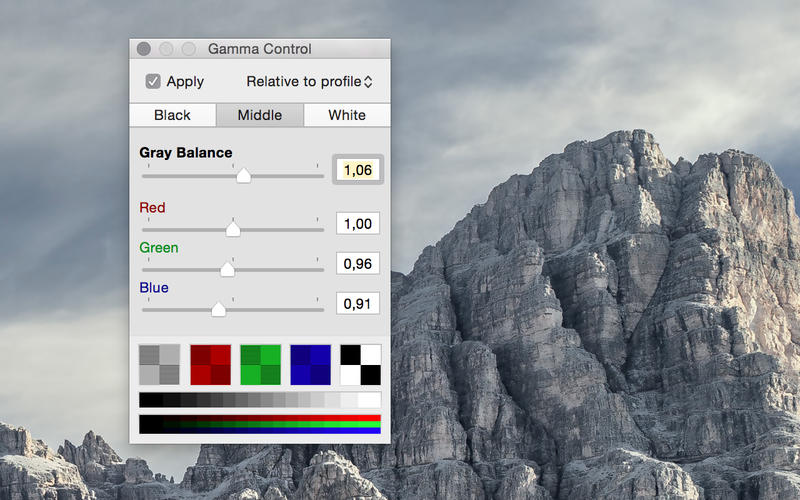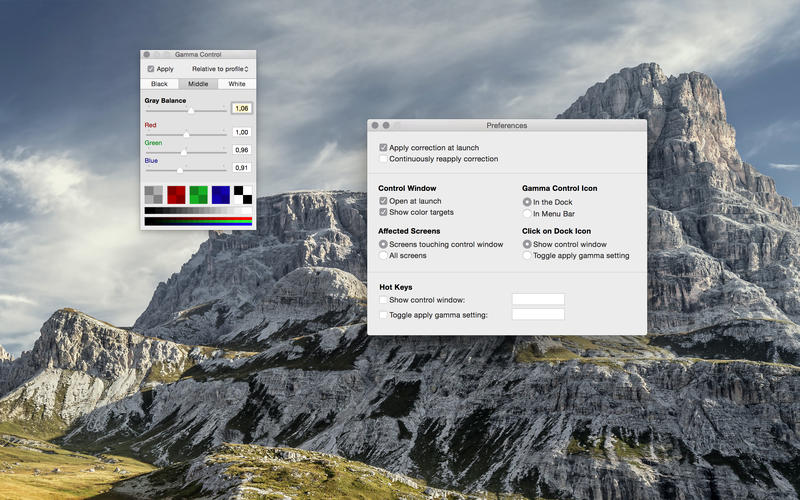
Gamma Control is used by designers and photographers to improve the reliability of the colors on their screen or to simulate the effect of various screen calibrations on pictures and videos. Other professionals adopted it to match the screen color temperature with the lighting on film sets, when a screen is put in front of the camera.
Changes to the gamma curve are applied relative to the system color profile to preserve existing calibration. This is particlarily important for LCD monitors having a nonlinear light response.
And when you quit the app, colors are restored according to the system profile.
You can easily toggle on or off the application of Gamma Control’s settings to the screen with a hotkey or by clicking on its dock icon. You can also set a hotkey to make the panel appear right under the mouse pointer.
You can save your gamma settings in documents and reopen them as needed to simulate various conditions over and over.
New in version 5:
• Gamma settings are now combined with the default system gamma curve, using the curve from system color profile as a starting point. You can still choose the old behaviour if you prefer.
• Set a hotkey to make the gamma settings panel appear right under the mouse pointer. Hold the key while you make your changes, the panel will disappear on release.
• Manipulate the sliders with precision using a mouse wheel or scrolling gestures.
• You can choose to save the gamma curves for multiple screens in a single file, and restore them all by opening that file.
Tips:
• Calibrate each screen by moving the panel to the screen you want to change the settings.
• Hold on the shift key while moving the red, green, or blue slider to move all three together.